Learn Japanese To Survive Kanji Combat – Study Guide
Price History
Deals
What is a Learn Japanese To Survive Kanji Combat – Study Guide Steam Key?
The Learn Japanese To Survive Kanji Combat – Study Guide Steam Key can be activated on Steam. After activation Learn Japanese To Survive Kanji Combat – Study Guide will be added to your Steam library and you can instantly start the Download of the Game. Guide: How Games can be activated on Steam.
How can I find the cheapest Learn Japanese To Survive Kanji Combat – Study Guide Steam Key?
Digitalsteamkey.com compares in realtime the cheapest prices for Steam Keys of Learn Japanese To Survive Kanji Combat – Study Guide to find the best trusted offer for you. Find out more about our trusted Partners
Description
The book is designed to be a companion to the Learn Japanese To Survive! Kanji Combat game.
Presented in .PDF format. 60 pages.
[LOCATING YOUR DLC ONCE PURCHASED & DOWNLOADED]
DLC files are downloaded to your game's Steam directory after purchase. The default location is:
Program Files (x86)SteamLibrarysteamappscommonLearn Japanese To Survive! Kanji Combat
If this is not valid on your computer, locate your game's install directory using these instructions:
- Open the Steam client and navigate to your game library- Right-click the entry for Learn Japanese To Survive! Kanji Combat and select Properties- Click the Local Files tab- Click Browse Local Files
This will open the game's directory, and once your DLC is installed, you'll be able to view the files.
Requirements
- OS: Windows 7/8/8.1/10 (32bit/64bit)
- Processor: Intel Core2 Duo or better
- Memory: 4 GB RAM
- Graphics: DirectX 9/OpenGL 4.1 capable GPU
- Storage: 2 GB available space
Language
*languages with full audio support