RPG Maker MV – MADO
Price History
Deals
What is a RPG Maker MV – MADO Steam Key?
The RPG Maker MV – MADO Steam Key can be activated on Steam. After activation RPG Maker MV – MADO will be added to your Steam library and you can instantly start the Download of the Game. Guide: How Games can be activated on Steam.
How can I find the cheapest RPG Maker MV – MADO Steam Key?
Digitalsteamkey.com compares in realtime the cheapest prices for Steam Keys of RPG Maker MV – MADO to find the best trusted offer for you. Find out more about our trusted Partners
Description
StandardModernPopMaterialMachineOtherWith that much choices, you can customize your game windows to fit several game themes such as the classic fantasy RPG, futuristic worlds, high-school romance, horror and much more.Installing MADOOpen RPG Maker MV and your Project.Select Tools -> RPG Maker MV Tools...Select Window Maker -> AddPress OK.Press the newly added icon to start using MADO!
Requirements
- OS: WindowsR 7/8/8.1/10 (32bit/64bit)
- Processor: Intel Core2 Duo or better
- Memory: 2 GB RAM
- Graphics: DirectX 9/OpenGL 4.1 capable GPU
- Storage: 500 MB available space
- Additional Notes: 1280x768 or better Display
- Graphics: OpenGL ES 2.0 hardware driver support required for WebGL acceleration. (AMD Catalyst 10.9, nVidia 358.50), iOS 8.0, Android 4.4.4*